Say Hello to your new patient portal!
Su Clinica brings you our biggest upgrade ever!
Learn more about the services that are now available to you through the Athena Patient Portal and the athenaPatient app for your smartphone.
How to Sign Up and Why You Should
The online Patient Portal is the one place you need to go to manage your health, anytime, anywhere*. Schedule appointments, send messages to us, and view your test results and billing online without having to schedule an appointment or wait on the phone.
 Features of the Patient Portal
Features of the Patient Portal
Web Scheduling
Schedule or change appointments online 24/7.
No phone tag.
No hold music.
Just a confirmation in 1 minute instead of 8.
Private Messaging
Communicate privately with us anytime of the day or night with secure messaging.
Test Results
See you lab results and health history instantly without scheduling an appointment.
Online Billing
Pay your bills with a click instead of a check and save your billing information on file for further use.
How do I sign up?
-
-
Sign up at the clinic at your next appointment.
-
Sign up from the email invitation you receive from us.
-
Need Help?
We have digital health assistants available at most clinics to provide you with personal assistance. We’ll get you set up and show you the services available to you.
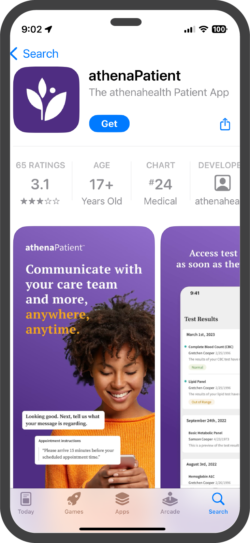 Don’t forget the athenaPatient app!
Don’t forget the athenaPatient app!
After you’ve signed up for the portal, download the AthenaPatient app for access on the go.
Most of the same services are available on your smartphone.
The AthenaPatient app lets you connect with us anytime, anywhere, right from your smartphone.
Quick, convenient login
Facial recognition and touch ID make log in easy while keeping your data safe.
Access your health information
See your upcoming lab, imaging, and other medical test results when ready.
Connect with your care team
Send a secure message at your convenience – even when the office is closed.
View upcoming appointments
Manage appointments from the convenience of your app.
Getting started is as easy as 1–2–3…
1. Sign up for the Patient Portal with your email address and password.
2. Search the Apple App Store or Google Play Store for “athenaPatient” and download it to your smartphone.
3. Use your Patient Portal email address and password to log in to athenaPatient.

See you on the portal.
*The athenaPatient app is only available for download and viewing information in the United States for patients of health care providers on the athenahealth network.







